Review Old Notes script
Published with Share Note 🔸 Part of Obsidian guides
I was inspired by this post to start regularly reviewing my old notes.
It was quick and fun to whip up a note review script in Templater, which I have been using every day since. Huge thanks to the developers of Templater and Dataview - you make Obsidian workflows so easy!
How it works
When you run the script it will open a selection box to choose from a random assortment of old notes which need reviewing:
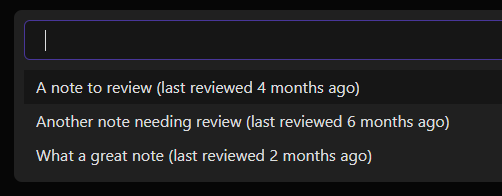
🔹 The last reviewed date is taken from a configurable frontmatter field. If it doesn’t exist, the file created time will be used for the date selection.
🔹 You can specify only to show notes that haven’t been reviewed in the last X weeks, and can weight the notes so that older notes have a higher chance of being selected.
🔹 When you choose the note from the selection box, it will open that note and update the frontmatter “last reviewed” field for you.
🔹 Optionally you can specify your “Inbox” folder, and if it contains any notes the script will open the first of those instead of presenting the selection box. I use this to quickly process my inbox and make sure I always get to inbox-zero.
Installation
Get the template code from Github.
- Make sure you have both Templater and Dataview installed.
- Create a new Templater template note.
- Copy and paste the template code into your new template note.
- Launch the script by using the Templater command “Open Insert Template modal”.
- Optionally, assign this script to a hotkey using the Templater settings page.
Note
Due to the way Templater works, you will need to have a note open (any note at all) when you run the script. Templater can’t launch with an empty window.
Further customisation
Thanks to the power of Templater and Dataview, you can customise this script to do almost anything you want.
For example, along with a “last reviewed” field, you could add your own spaced repetition “interval” field. Use both those fields together to compute the selection of notes to choose from.
Another example, if you like you can get rid of the selection box, and just have the first random note presented. Some people might prefer the workflow of being taken directly to the first note by chance with no choice in the matter.