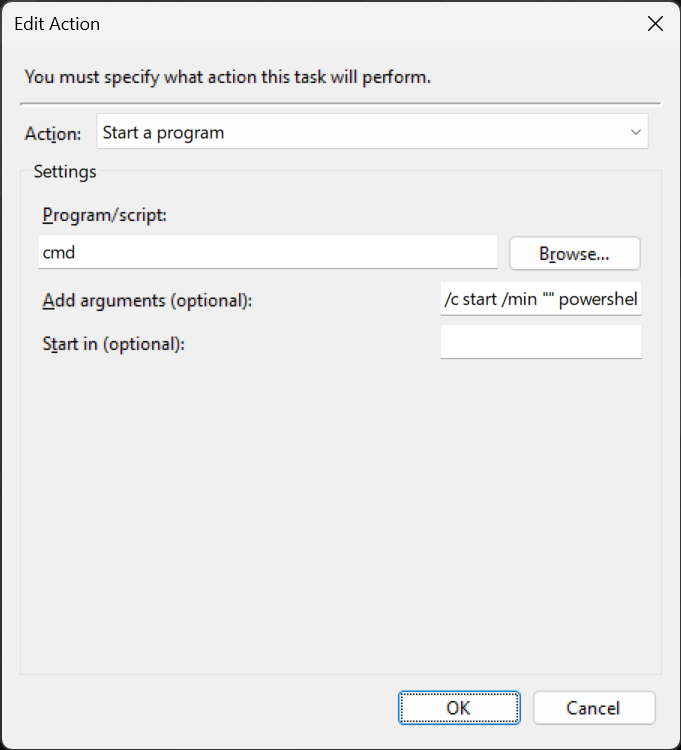Backing up your Obsidian vault on Windows
Published with Share Note 🔸 Part of Obsidian guides
This is a PowerShell script you can use to backup Obsidian. It runs in the background and will zip up an archive of your vault and save it to the specified location.
<#
To add this as a scheduled task, this is the format for the Action page:
Program/script:
cmd
Add arguments:
/c start /min powershell -ExecutionPolicy Bypass -File "C:\Documents\Obsidian\Backup vault.ps1"
#>
$sourceDir = 'C:\Documents\Obsidian';
$targetDir = 'Z:\Backups\'
$targetFilenameBase = 'obsidian_';
$date = get-date;
$dateStr = $date.ToString("yyyy-MM-dd_HHmm");
$targetFile = $targetDir + $targetFilenameBase + $dateStr + '.zip';
Compress-Archive -Path $sourceDir -DestinationPath $targetFile;Task Scheduler
You need to create a scheduled task in Windows (open the Start Menu and start typing Task Scheduler).
This is what you need to specify for the Action page:
- Program/script:
cmd - Add arguments:
/c start /min powershell -ExecutionPolicy Bypass -File "C:\Documents\Obsidian\Backup vault.ps1"